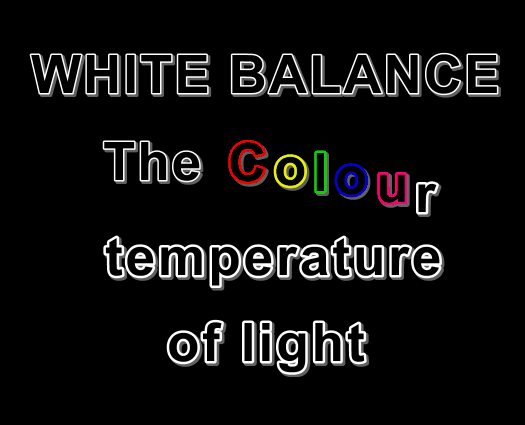


By Eugene Struthers

What is meant by the term "Light temperature". What does temperature have to do with colour?
This section follows on from the article “What is colour?”. Click here: Understanding colour. We know from the previous article that light is a form of energy made up of photons, which are produced by energising electrons orbiting the nucleus of an atom to produce electromagnetic radiation. It is thought of as a particle or a wave. Each wave has a length, frequency, speed and energy.
So we will refer to light as a wave, to keep things simple. The human eye has the ability to see objects in the same colours, whatever the lighting conditions. In relation to photography, there are two important things to consider. Firstly waves have different wavelengths and these wavelengths come in different sizes. And as we saw in the previous article. We are only able to see a small fraction of these wavelengths, termed “visible light ”. We also know that the frequency, speed, and energy of each individual wavelength give it, its own colour characteristic. As some wavelengths have a slower or stronger intensity, travelling at different speeds to each other, is termed the physical properties of light waves. We also learned that it is these characteristic components of each individual wavelength that give it a visible form known as colour. We learned that the light energy of a wave of light travelling in the morning will take on a different form and structure than that of a light wave energy in the late afternoon. Due to the intensity and spectral radiation properties of the structural components of its internal dynamics as it releases or retains energy. Colour is a measurement of the intensity of the radiation of heat “energy” for a particular light source.
Just like how a calibrated thermometer shows us degrees and indicates whether the temperature will be cold or warm. Lord William Thomson, 1st Baron Kelvin, a British engineer and mathematical physicist was responsible for forming the 1st and 2nd laws of thermodynamics. He discovered that when he heated carbon, the carbon changed colour as it was heated and then cooled down. Colour temperature is measured in units of Kelvin(k) and is a physical property of light.
The physical strength and intensity of the spectral radiation emitted from a light source are measured according to a colour temperature scale. At various intensities of light, we are able to correlate the corresponding temperature and express this in Kelvin, according to whether the light temperature intensity is cool or warm.
So just like Lord Thomson’s discovery, we can ascertain. That heated metal-carbon emitted or retained energy at different levels, and these levels were determined by the colour they gave off. Going from red then orange then yellow and then blue and then onto white. The exact same thing happens to colour in natural light as the sun rises throughout the day. At sunrise the sun is red, turning to orange in the early morning, yellow to mid to late morning and blue/white at midday. As the sun begins to set, the colour of light reverts back to yellow in the early afternoon and then red at sunset.
We can now apply these basic principles to the different sources of light we use. We know that different sources of light also have a different colour temperature that causes the light to give off a colour cast. As humans, we don’t see these colour casts either naturally or artificially at different temperatures. This is because our brains have a built-in white balance control that enables us to see all light, whatever the sources, as neutral white light. When we look at a light from a fluorescent strip it will appear to be white, but it is greenish yellow. Light from a household light bulb will also appear white. But it isn’t. It is yellowish orange. If you take a photograph indoors, using room lighting, with our camera balanced for daylight. We know that our image will have a strong orange cast. This is because the tungsten light is orange/red. The digital sensor records light as it actually appears complete with a colour cast. To eliminate this colour cast we can use a colour filter, which we attach to the front of our lens. A lot of the new 2016 DSLR cameras, now have these filters built within the technical specifications of the camera's capabilities. So they can be applied internally, rather than externally. Another way to correct this colour cast introduced by light is to use the white balance control on our digital camera. We can either use the auto white balance presets or we can manually set the Kelvin white balance ourselves.


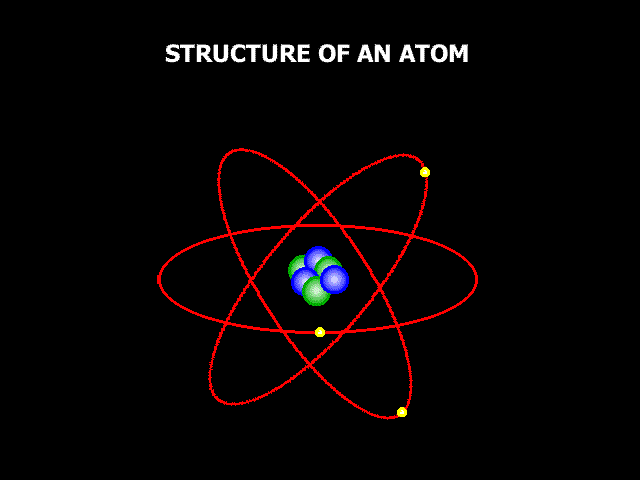

1) A collision with a moving particle
excites the atom.
2) This causes an electron to jump to
a higher energy level.
3) The electron falls back to its
original energy level, releasing the
extra energy in the form of a light
photon.
White balance: The procedure by which your digital camera measures the colour temperature of a light source and corrects it so that the whites and all the other colours appear normal to the human eye. All digital cameras have a built-in automatic white balance system. This measures the colour temperature of the light being reflected from the subject. The internal mechanism within the sensor adjusts the various colour components "red, blue, green, orange" of the image signal before it is actually recorded by the image sensor chip. The white balance is usually measured by the same pixels that are used to actually record the image.
When we photographed using film, the white balance was managed and corrected using filters. These filters were attached to the front of our lens to either subtract or add a colour. We learned that when we apply an orange filter to remove the blue colour cast of the midday sunlight and a blue filter to remove the orange/red colour cast of tungsten light. The aim was to match the filter to the colour temperature in order to achieve a neutral light that matches the light we see with our naked eye.
Click here: Correcting the colour balance
We can achieve the same effect in a digital camera without using optical filters, but by setting the appropriate white balance value. This is done by either matching the preset "white balance" to the condition we are taking our image in. Or we can manually input the setting into our camera at a specific Kelvin value.
So if we are shooting an image in a tungsten lighting condition. We would select the preset dial on our camera called Tungsten. This will have the same effect as the blue optical filter and it will remove the orange /red colour temperature cast from our image. In the auto mode setting dial mode. Our camera will make an assessment on the current lighting conditions and will always try and return a cast free result where the cast of light appears as we see it - neutral white.
The rule of thumb is to change the white balance preset on the camera dial, according to the condition in which you are shooting your image in. So if you are shooting a topless glamour model in a factory lit by fluorescent strips change the preset to this mode. This selection gives your digital camera's sensor the heads up as to what conditions you are shooting in and what is required to correct this colour temperature cast internally. So that the final image reflects a true and accurate indication of the correct white balance.


The definition of Kelvin, actually refers to heat, not light. The Kelvin scale of measurement was created by a physicist and engineer from the University of Glasgow named William Thomson, Lord Kelvin. In 1848, Lord Kelvin wrote an a paper titled "Absolute Thermometric Scale". Click here: Absolute Thermometric Scale Kelvin is a unit of measurement for temperature and in photography, we most often use it to measure the colour temperature of light sources. The temperature scale most often used in photography ranges from about 1,000K (K=Kelvin) to 10,000K.
Kelvin Scale
Candle light 1,500k
Incandescent lamp (40w) 2,680k
Incandescent lamp 9200w) 3,000k
Sunrise/ Sunset 3,200k
Tungsten 3,400k
1 hour before dawn / dusk 3,400k
Fluorescent light 3,800 - 4,200k
Xenon lamp 4,500- 5000k
Clear day light 5,500k
Electronic flash 5,500 - 5,600k
Overcast daylight 6,500 - 7,500k
Deep shade 7,500 - 8,000k
Blue sky 9,000 - 12,000k






This is the default preset white balance setting. This allows the internal white balance sensor to make a calculated judgement on the lighting white balance based on the lighting conditions you are shooting your image in. The sensor will have a bias towards the most intense light source. Ideal if there are lots of different light sources at different colour temperatures.
Daylight is based on the temperature of light at noon without the light passing through clouds.
Daylight colour temperature is constantly changing depending on the time of day. This preset mode is also handy for shooting at night to capture all the colours from artificial lights. Different times of the day can influence the temperature colour cast and skin tone of your model.
Any time your model is in the shade, use this preset white balance mode. If you use the auto white balance, you will find your images have a slight blue colour cast/ tint. You will find that your camera's white balance sensor will compensate for this by adding a bit of yellow to produce an accurate final image. This preset mode is ideal for early morning or late afternoon "golden hour shots". As the white balance will enhance the colour tones within your images.





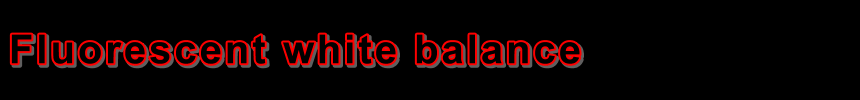
When shooing your model on a cloudy overcast day. Your camera's sensor may struggle to determine the correct white balance and produce an image that is way too blue. Select the cloudy preset white balance to add warmth, to bring warm tones back into your image.
This setting is ideal for traditional incandescent house hold light bulbs. It doesn't really work under halogen or with lights that have a dimmer function. Its main colour characteristic is an orange/red colour temperature cast. Be extra careful under tungsten lighting as it can make a models skin tone very red and orange. Whites will appear off white orange in colour as well.
This type of light is usually found in a factory or warehouse. They are not usually daylight-balanced. If you find yourself in this type of environment. You will need to put your camera's preset white balance onto this mode to compensate for the "greenish yellow colour cast coming of the fluorescent lighting. Preview your LCD panel, if the model's skin tone looks very Jaundice in appearance. Change to this mode to compensate and correct it.






If you are doing a fine art nude shoot. And decide to use candles. You may find that your colour temperature and the model's skin tone is mimicking that of tungsten and fluorescent lighting. A combination of the two colour temperatures in one. Depending how far the candle light is to the subject. You may find that the white balance is greenish yellow and red in colour temperature. If the outter parts of the flame appear green you know your white balance is incorrect. The rule of thumb when working with candles. Manually set the Kelvin white balance yourself. Dial in a figure of about 1850 to 1930. Pay extra attention to keep the white objects "candle" pure white.
Basic flash rule. Expose for your ambient light, the uncontrolled light. The light colour temperature around the model. Your model will probably fall into shadow "silhouette". Put your camera's flash onto TTL mode. Through the lens metering mode. Your camera will then calculate the correct amount of light required to balance the ambient light with the flash for a perfect colour temperature light exposure. If done manually you will need to either use flash exposure compensation to find the correct balance between ambient and flash colour temperature. Dialling it up or down. Till they match. If your image is too blue, try activating the flashes white balance presets. Flash is very close to the colour temperature of daylight. We cover this in great detail in the "Advanced flash lighting" course. Tricks of the trade. How to balance ambient colour temperature of light with the flashes colour temperature using CTO gels.
The Kelvin white balance is when you as a photographer decide on the colour temperature which you require. You enter the white balance setting in your camera and then dial in the actual Kelvin amount based on the colour temperature you require. The rule is when you want to have complete control of the colour lighting temperature for the whole image. Use a specific Kelvin amount. A lot of photographers use this to match the in camera Kelvin white balance with the surrounding ambient light white balance around the subject. It prevents two contrasting colour tones/casts from competing with one another. This also depends on the type of light being used and the environment the subject is being photographed. If you want to control 80% of the light. Use and input your own specific Kelvin white balance. Decide on a dominant and a minor light source temperature.





The custom white balance function allows you to manully set the white balance. You need to do this procedure under the actual light source you want to use. It is an old school method of setting the white balance which is 100% accurate. I cover this in more detail in: "How do I set the white balance".





Click here: Mid tone colour correct
The custom white balance. This allows you to manually set the white balance for a specific light source for better accuracy. Do this procedure under the actual light source to be used.
1) Photograph a white object.
The plain, white piece of paper card should fill the spot metering circle.
Focus manually and set the standard exposure for the white paper card

2) Select the white balance.
Under the white balance tab in your camera's menu.
Select the option titled "Custom white balance",
the select "SET". The custom white balance will appear.
3) Import the white balance data.
Turn the dial to select the custom white balance captured in step 1, then press
"Set". On the dialog screen which appears, slect "Ok" and the data will be
imported. When the menu reappers, press the menu button to exit the menu.
4) Select White balance.
Under the tab, select the white balance option,
then select "Set".
5) Select the custom white balance.
Select the (image) then press "Set".


Digital White Balance settings
Preset setting Standard Kelvin value Manual selectable range
Daylight 5,200K 4,800 - 5,600k
Cloudy 6,000K 5,400 - 6,600k
Shade 8,000K 9,700 - 9,200k
Tungsten 3,000K 2,700 - 3,300k
Fluorescent 4,200K 2,700 - 7,200k
Flash 5,400K 4,800 - 6,000k

If you decide to use a "Grey card". This is the method you should apply.
1) Take a test shot (for comparison) of a model without them holding the grey card in front of them. You need to do this under the actual source of the light your want to capture the image in.
2) Then, ask your model to hold a grey card in front of their face, while you compose your shot and change your camera to one of the auto exposure modes. Focus the main spot metering point on the centre of the grey card. Take a shot of the grey card. Then make a mental note of the settings by looking in through the viewfinder to verify the "Aperture, shutter speed and ISO".
3) Remove the grey card.
4) Change your camera to the manual mode. Input these settings and take the actual shot under the correct exposure & white balance setting given to you in the previous step.
5) You need to be fairly quick, as lighting conditions are constantly changing.
6) If you need to recompose the image to maintain the correct exposure & white balance, use the auto exposure lock button.

So it stands to reason.
Blue light has a short wavelength, higher frequency and more higher energy level. This will create a greater heat level. This would explain why, an open blue sky is a lot hotter than the sky at sunset or sunrise.
Red light has a larger wavelength, lower frequency and a lower energy level. This will create less of a heat level. We expect it to be hot and fierce in temperature due to its colour red/ yellow. But this isn't the case. This is the main reason why we find early mornings and late afternoons to be a lot cooler in temperature to that of the midday, under a blue sky.
The colours are kind of counterintuitive. We would expect blue to be cooler and red to be warmer. But this isn't the case.
Why is the sky blue?
The sky colour is not a reflection of the water of the earth.
The colour is due to "Rayleigh scattering". Rayleigh scattering refers to the proportional power of the light wavelength, which basically means. Shorter blue wavelengths scatter more than longer red light wavelengths. Mie scattering: refers to larger particles in the atmosphere which are able to disperse and scatter all wavelengths of white light equally.
Visible light has a colour range of violet through to red. All colours mixed together create white light. Violet is the shortest wavelength. Red has the longest wavelength (travels the furthest )
What's in the atmosphere?
The atmosphere is the mixture of gases and other materials that surround the earth in a thin transparent shell. It is held in place by the earth's gravity. Nitrogen accounts for 78% of all gases in the atmosphere Oxygen 21% Argon, and Carbon dioxide 1%
Small particles such as dust, soot, pollen and salt from oceans are found closer to the earth.
The Black sky
Out in space, the sky looks dark and black instead of blue. This is because there is no atmosphere - and therefore no scattered light to reach our eyes.
The blue sky
Gas particles make up the atmosphere. These are smaller than a wavelength of light. When light hits a gas molecule, some of it gets absorbed. The higher-frequency blues are more often absorbed than the lower-frequency reds. After a while, the molecule radiates (releases, or gives off) the light in different directions. The colour that is radiated is the same colour that was absorbed. Blue light is scattered in different directions around the sky. Whichever direction you look in the sky you will see the blue light. This is called Rayleigh scattering. Blue has a short wavelength.
Why is the horizon white
As you look to the horizon, the sky appears paler. To reach you, the scattered blue light must pass through more air particles. Some of it gets scattered away in other directions. This results in less blue light reaching your eyes.
The red sunset
As the sun begins to set, it is further away from you. The light must travel a longer path in the lower denser atmosphere of air particles to get to you. The lower atmosphere contains more particles such as aerosols, dust and water droplets. These particles absorb the red and the yellow light, reflecting the light that hits them. Whilst the blue passes straight through. We only see the light that is being absorbed and then reflected. Hence the reason why we only see red and yellow sunsets and sunrises. The atmosphere acts like a filter adding and subtracting the light as it passes through it.
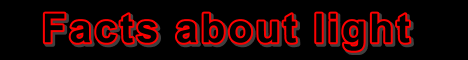





Light diagrams: Click here


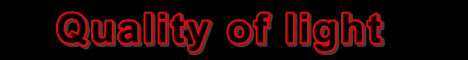
The transmittance of a material is the proportion of
the incident (approaching) light that moves all the way
through to the other side.
The Law of Reflection states that the angle of the incident
light ray is equal to the angle of the reflected light ray.
The incident ray is the beam of light that initially strikes
the mirror and the reflected ray is the beam of light that
bounces off the mirror after striking the mirror.
The angle of incidence is the angle that the incident
ray makes with the normal and the angle of reflection.
The refraction of light when it passes from a fast medium to a slow medium bends the light ray toward the normal to the boundary between the two media.
Diffraction is the slight bending of light as it passes around the edge of an object. The amount of bending depends on the relative size of the wavelength of light to the size of the opening.
Absorption of light. Matter can capture electromagnetic radiation and convert the energy of a photon to internal energy. This process is called absorption. Energy is transferred from the radiation field to the absorbing subject.
Scattering of light. As light travels in straight line, it hits and bounces off particles in the atmosphere. These particles absorb the red and yellow light, whilst allowing the blue to pass through and scatter. The blue that scatters in the atmsophere is what gives the sky its blue appearance and character.


A specular highlight is the bright spot of light that appears on a shiny surface of an object. This a cluster of light particles which are at its highest illumnation at a specific spot on the surface area of an object. In glamour photography these specualr highlights will usually appear on the models forehead, shoulders, chin and if the model is wearing glasses or any thing with a metal or curved circumference. If the model is wearing glasses this can be be very distracting. Watch for specular highlights if working out in direct sun light. These are mostly associated with sweat on the models face or when we use a bare flash faced directly onto the model..
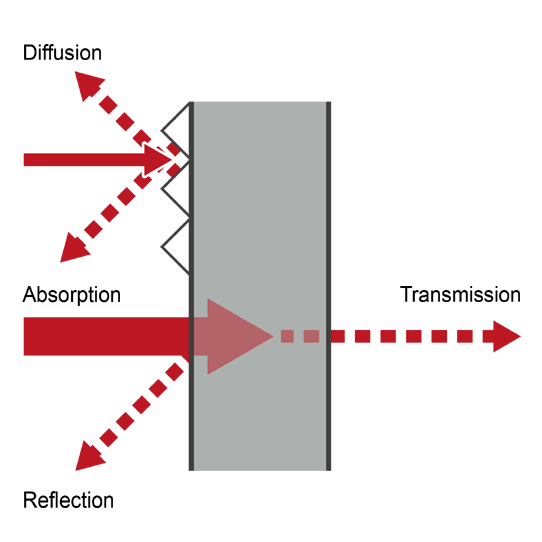







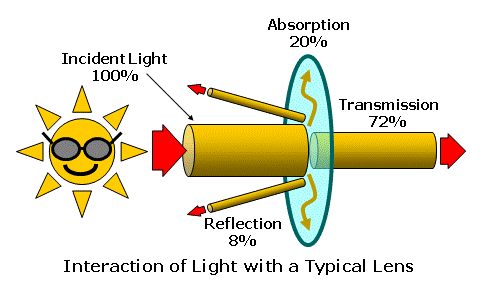

Diffraction





A Rainbow is the reaction light has as it passes through the moist and wet atmosphere after it has rained. The tiny droplets in the atmosphere act like a prism and as light passes through it. Light enters the raindrop, reflects off the inside of the drop and exits. As it passes through it, it is broken into a spectrum of different colours.
Facts about light
Light travels very fast. The speed of light in a vacuum (an area empty of matter) is around 186,000 miles per second (300,000 kilometres per second).
Light travels slower through different mediums such as glass, water and air. These mediums are given a refractive index to describe how much they slow the movement of light. Glass has a refractive index of 1.5, meaning that light travels through it at around 124,000 miles per second (200,000 kilometres per second). The refractive index of water is 1.3 while the refractive index of air is 1.0003, meaning that air only slightly slows down light.

Isaac Newton observed that a thin beam of sunlight hitting a glass prism on an angle creates a band of visible colours that includes red, orange, yellow, green, blue, indigo and violet. This occurred because different colours travel through glass (and other mediums) at different speeds, causing them to refract at different angles and separate from each other.

How to use a light meter
Click here:- The light meter
Intensity of light
The intensity of light depends on three criteria. These being: 1) The distance between the light source and the subject 2) The size of the light source 3) The power strength of the light source. If we move our light source closer to our model, we will be increasing the intensity of the light and its illumination. As we move the light away or closer to the model we are in fact altering the level of light hitting the model. This brings us onto what is termed the "Inverse square" law. This basically states: "The intensity of light from a point source falling upon our subject is inversely proportional to the square of the distance from the source". This means if we half the distance between the subject and a point light source, such as a small flash. We will be increasing this by four times the amount of light reaching the subject. This can cause new photographers a lot of confusion. So to make things easier as your start out. I have decided to devote a whole tutorial on this topic with practical examples. This will be covered in the intermediate course.
Click here:- "Understanding the Inverse square law"


You gotta dance with the light



The size of a light source is controlled by two important aspects. The physical size of the light source and distance. In photography, we replicate the characteristics of the sun as it shines through a cloud to create a soft diffused light. We do this by using a softbox. But on a clear cloudless day. The massive energy level of the sun relative to our own position here on earth is very small. Under these conditions, the sun characteristics and level of energy can be harsh. Resembling that of a giant torch in the sky shining down on to us.
So it stands to reason that the size of the light source will determine the effect created.
A small light source like a flash creates what is termed "Hard light". Because it creates hard-edged shadows and contrast. Whilst a large light source will be termed a "Soft light" because it creates soft undefined shadows and the level of contrast is very indistinguishable. This is why understanding the "Inverse square law" is so important to new photographers.
If your ambition is to be a great Glamour photographer, you first have to learn the "Rules & the Laws" of photography.



Hard Light Soft light
Hard light is when the light source is small relative to the subject.
Example: Sunlight on a cloudless day, Flash, torch, light bulb, flame from a candle
Soft light is when a light source is large relative to the subject.
Example: Light in a softbox, sun shining through a cloud, diffused light.
What does this actually mean.
On a cloudless hot day, as the sun shines its razes of light down towards the earth. You will notice, deep defined shadows forming on static objects and the subject matter you photography. Hard light is contrasty, has harder defined shadows and edges and a greater denser structured definition. This light can make a model look rugged, it can draw out skin imperfections whilst detailing skin texture and definition. Great for male portraits.
On a cloudy day, as the light razes shine through the dense atmosphere of the clouds. The lights wave of energy is slowed down and scattered. The clouds act as a diffuser of the light. The light is then dispersed as it enters through the cloud and scattered before reaching us on earth. The quality of the light is softer and tends to wrap itself around subject matter, casting a diffused shadow with softer edges. Soft light is great for softening the model;s skin tone, making a model look younger, down playing any flaws in the skin and complications. Ideal for female models.
Harsh light is found on hot sunny cloudless days. It is usually characterised by deep defined shadows on the models face. Sunken black eye sockets and unflattering dark shadows on the forehead and below the nose and chin. Pay attention for specular highlights as well.



Diffusion has two main purposes. First to provide an even illumination over a wide surface area. Second to soften the harsh dark defined shadows. Once light hits the diffused material, it scatters in different directions. This scattered light falls around the subject, surrounding the subject with light.



Contrast is the difference between light and dark tones in an image. High-contrast images will have bright highlights and dark shadows, bold colours, and an intense level in the depth of their tones. The whites and blacks will pop out at you. Low-contrast images will have a narrow range of tones and might consequently feel flat or dull.

Tonal contrast: Described either as high, normal or low. A high tone image will predominately have dark colours and white colours and hardly any mid grey tones. A normal tone image will have an even balance of white, grey and black. A low tone image is very muted in tonal balance, the colours are neither too white, grey or black. High tonal images are termed harsh whilst low contrast images are termed soft. Colour contrast: deals with colours that compliment one another or accentuate one another. Colour saturation can create a contrast in an colour image. Weak colours are low in contrast whilst a more vibrant colours are higher in contrast. Colour contrast are great for creating drama and mood in an image.




Wanna learn what High &
Low key photography is?
You first have to learn the basics. Remember to keep
my skin tone looking
natural.



